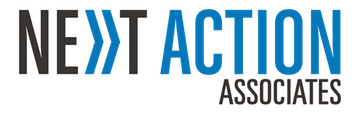It’d been 4 years since I’d switched from Mac to PC and I was excited to come back to Mac and to dive into a new tool only existing on Mac. The promise was great : The tool would connect emails, notes, meetings, tasks, contacts, places, colleagues, clients, family. The tool allowed for infinite ways of categorizing, classifying, bookmarking, tagging, filtering, you name it! Sounds great doesn’t it ? As a result of my switch I experienced something I thought belonged to the past: Missed meetings, promises made were not held up, stress crept in, anxiety rose again, compensating behavior I thought I had put behind me came back.. I was internally in heel. And you guessed it! It was obviously the Apple’s fault! (In case my sarcasm hasn’t come across, apologies, I am a German in foreign territory)
What happened? I had bought into the illusion of the one-tool-to-rule-them-all. You might want to ask Frodo Baggins, Bilbo Hobbit and Co how that has worked out for them…
What can you learn from my mistake?
In Part I we discussed something that is albeit common sense, not all too common: Questions come first. Answers second. Productivity approach first, tool second. Let’s assume you have a solid productivity approach, now the tool is vital. What tool will you want to use? in good GTD® practice, we start with the end in mind: what are you exactly after? what is the result you are after that your future tool should deliver? What problem does the tool try to solve? I am going to assume you’re not against a desired outcome that would sound like this:
I want to be engaged, feel energized by my work, feel in control of what I am doing, feel that I have things under control, feel at the end of the day that I have accomplished something, be clear about what I am doing and feel ok with everything that I’m not doing!
Sounds good?
Because repetition is the mother of skill, let’s remind ourselves of the fact that whatever we do: Our brains are for having ideas, not for holding them!
Thus, for each of the 5 steps of the workflow model what tools do you need?
Capture
Have as little as possible but as much as needed so that you can grab something that has your attention while working, reading, walking, playing etc… . Personally, I use Braintoss, a notepad, a wallet notepad and Roam Research.
Clarify
Protect time and your brain to decide what you have captured means to you. I use roughly 45-90 minutes a day of uninterrupted time to think through my new incoming stuff that I’ve captured.
Organize
Now if you’ve diligently done step 2 of clarifying the meaning of the stuff you’ve poured outside of your head, you’ll have a plethora of commitments you’ll want to have organized in a way that you’ll be reminded of instead of reminding yourself.
What will you want to be reminded of ?
- Things you never want to be reminded of
➡ Goes in Trash bin
- Things that have your attention with nothing to do on it (ideas, insights, information, inspirations, quotes, suggestions, arguments…) you’d like to reference later also called Reference.
➡ Goes in folders in Emails, OneDrive, Google Drive, Drop Box called Reference
- Things you might want to do something about but haven’t decided on yet (Skills to develop, books to read, countries to visit, person to become, dreams to fulfil, …) you will Incubate.
➡ Goes in a folder and/or list called Someday/Maybe
- Things you will do at a certain moment in time or you’ll want to know (at a particular time, at a particular day, from a particular day onwards, when a particular date strikes…) Time Specific Actions and Time Specific Information
➡ Goes in a calendar
- Things you will do as soon as you can (when the right moment, context, person, matter is in front of you and you actually can do something about it) ASAP Actions
➡ Goes in an actions list in a task manager
- Things you have handed off on which you are waiting for something, Waiting Fors
➡ Goes on a waiting for list in a task manager
- Things you want to achieve which require more than one step, Desired Outcomes
➡ Goes on a projects list in a task manager
Review
You’ll need your brain to review daily all of the above tools to know what your options are as well as to review weekly everything to stay current and on top.
Engage
Your brain to recognize from all the options the priority thing that make most sense to focus on now, given where you are, what time and energy you have.
As I’m sure you’ve noticed, your brain comes up a number of times as a decisive tool. If you absolutely must have one tool to rule them all, than let it be your brain. Freed from clutter to be creative, innovative, pertinent, smart, relaxed, available, joyful, in flow. What we call productive.